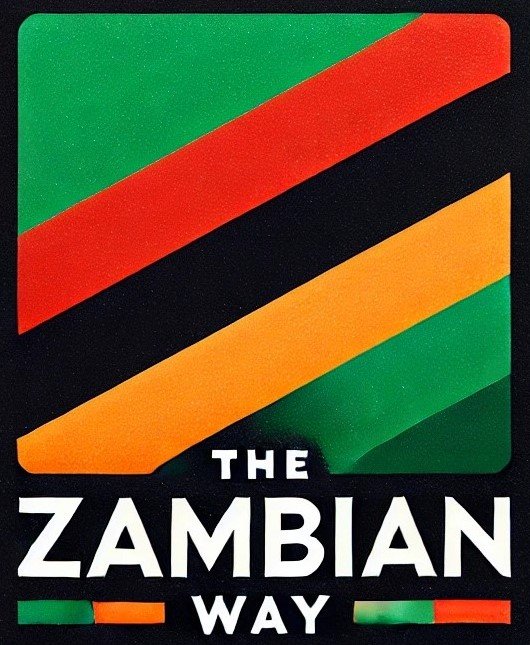How to Use Parish Record Keeper
1. Installation and Setup
- Microsoft Access (2013 or newer) needs to be installed on your machine.
- Download the installer from the official website, run it, and ensure the chosen installation folder is marked as a trusted location in Access.
- On first use, set up your backend database (data storage) and frontend application (interface to access and modify data).
- Define the parish organizational structure (e.g., Outstations, Prayer Centres, and Small Christian Communities).
- Fietune the combo boxes of data entry
2. Managing Records
- Baptism Book: Enter baptism information.
- Cards File System:
- Create and manage family records, including members' information and contributions.
- Link individuals to family cards or create independent cards for people like "isolati" (children with non-Catholic parents).
- Handle polygamous unions, multiple marriages, and different family structures by using primary and secondary cards.
3. Tracking Contributions
- Set up contribution categories (e.g., church tax, special offerings).
- Add contributions for specific individuals or families, and track by year.
- Generate group contribution reports by selecting groups such as lay-groups or catechumen.
4. Using the Control Panel
- Customize organizational settings, contribution years, and records through the control panel.
- Use functions like syncing databases, linking to Excel, and updating the backend.
- Run data repair, bulk edits (through SQL), and table adjustments when needed.
5. Searching and Editing
- Use search options to find individuals by name, location, or attributes.
- Apply filters for a quick view and easy data entry.
- Edit records: Add spouses, merge cards, assign new family cards, or link children to parents.
6. Printing and Reports
- Print family cards (A5), individual cards (A6), or individual fact sheets (A4).
- Generate and print contribution and membership lists.
7. Backup and Data Management
- Regularly backup the database, export records, or create new parishes.
- Use the export/import options to move data across different parishes.
This application allows managing parish records, contributions, and memberships while accounting for unique local needs and family dynamics, such as polygamy and church-specific groupings.